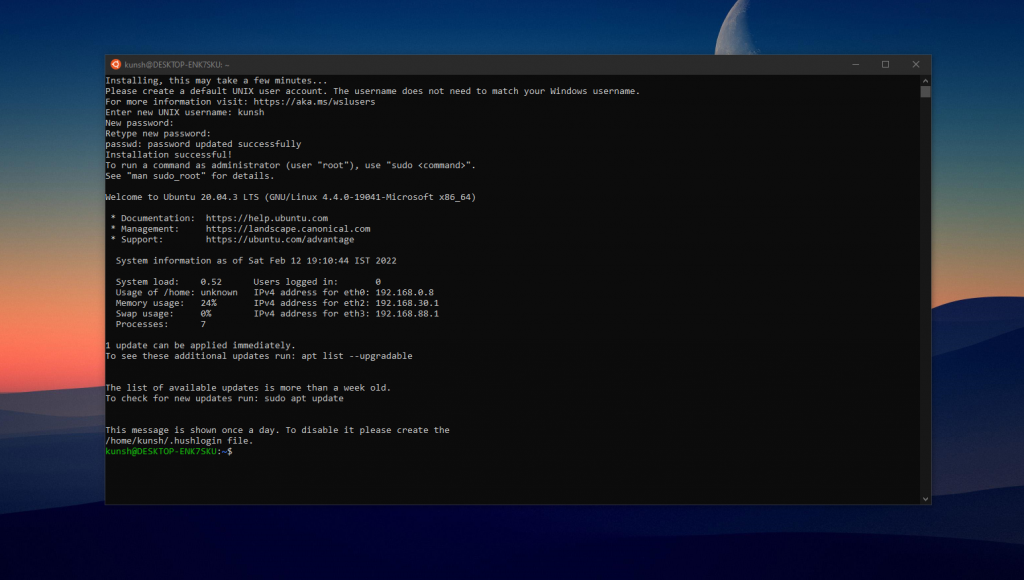Installing Windows SubSystem For Linux
The Windows Subsystem for Linux (WSL) is a feature of windows operating system by which you can run a Linux file system, along with Linux command-line tools and GUI apps, directly on Windows.
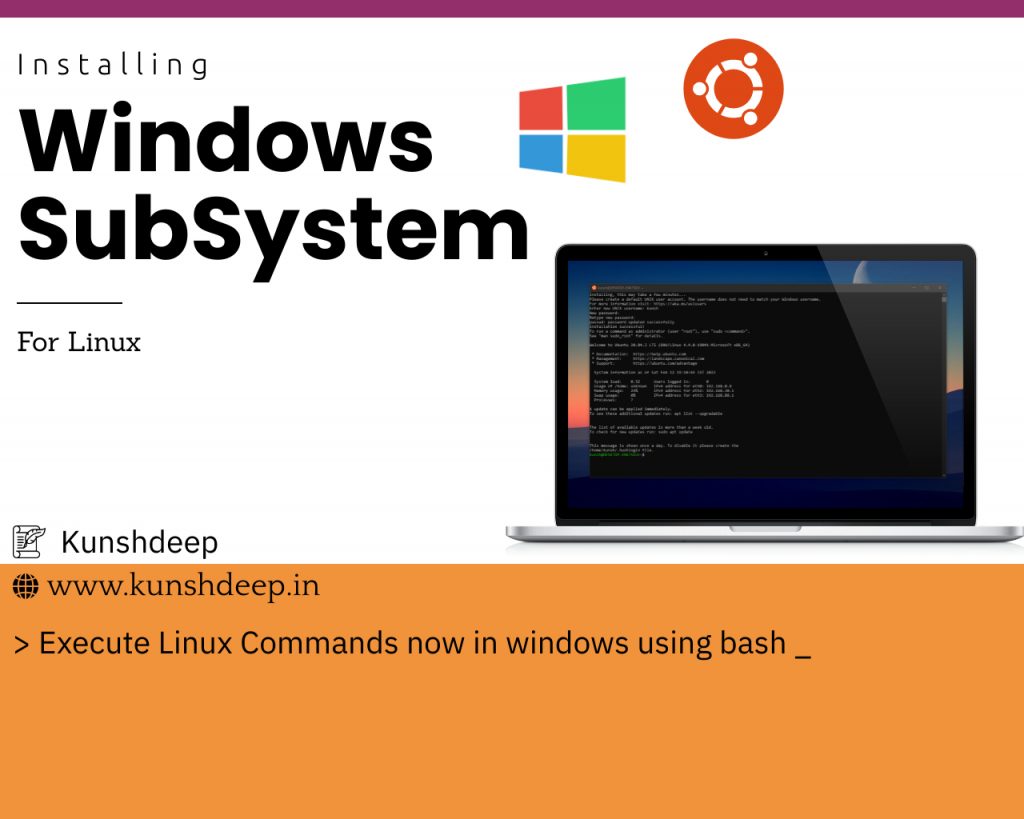
Step 1: To Install the Windows Subsystem for Linux(WSL), search and open “Turn Windows features on or off“.
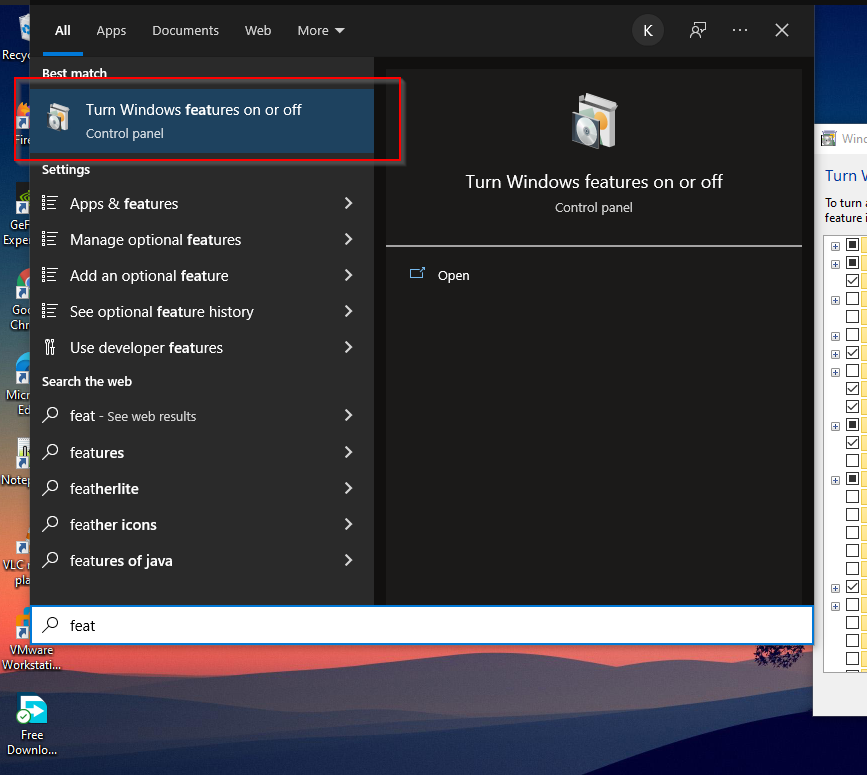
Step 2: Scroll down and find Windows Subsystem for Linux, which will marked as unchecked.
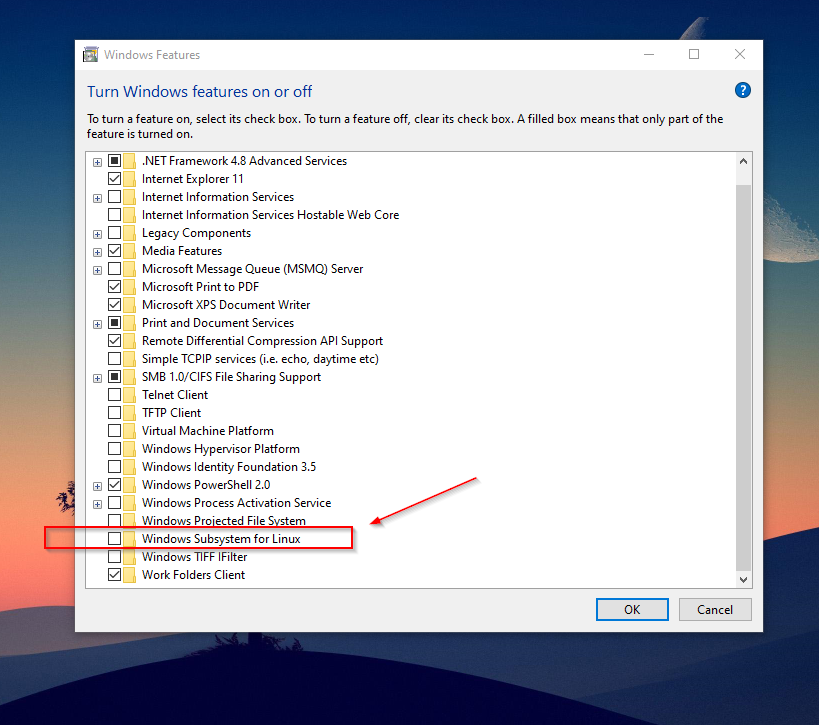
Step 3: Select the Windows Subsystem for Linux and press OK button.
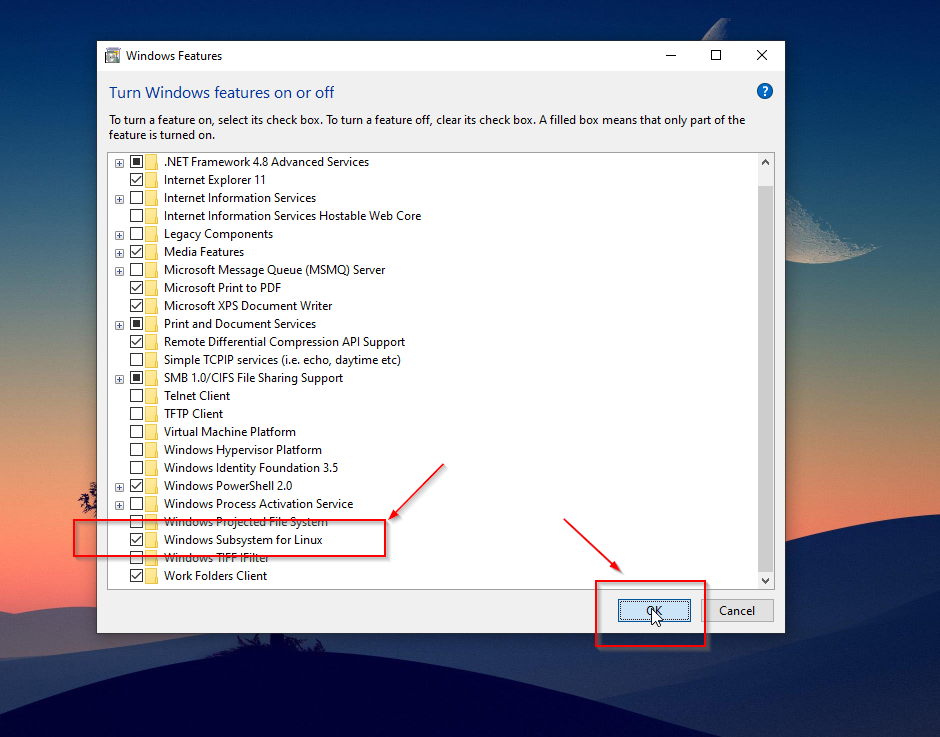
Windows will apply changes automatically and then need to restart the system.
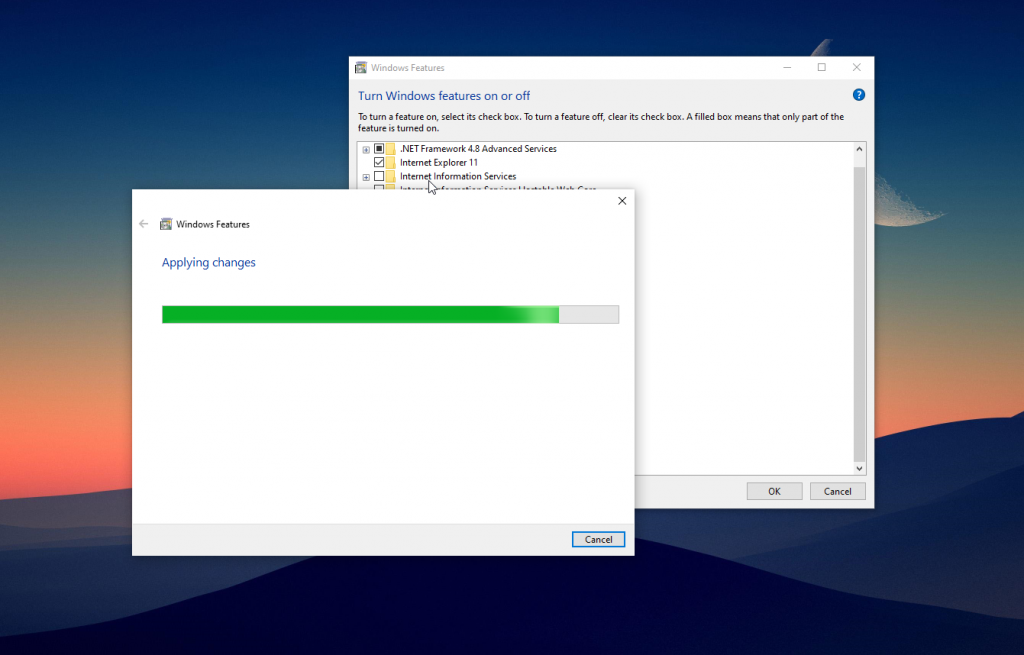
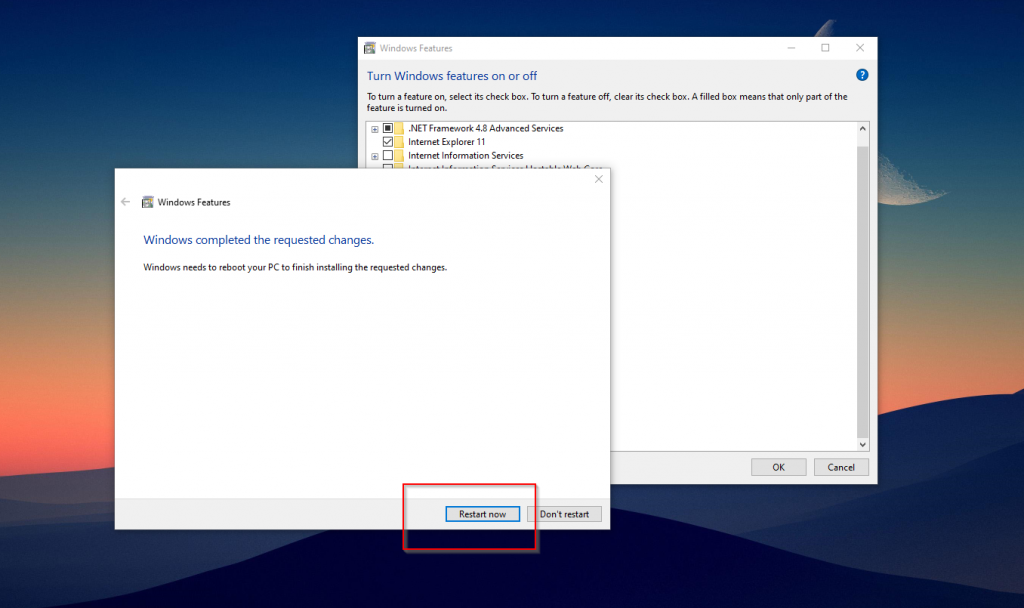
Step 4: After restart type bash in windows search section. And its confirmed the bash successfully installed.
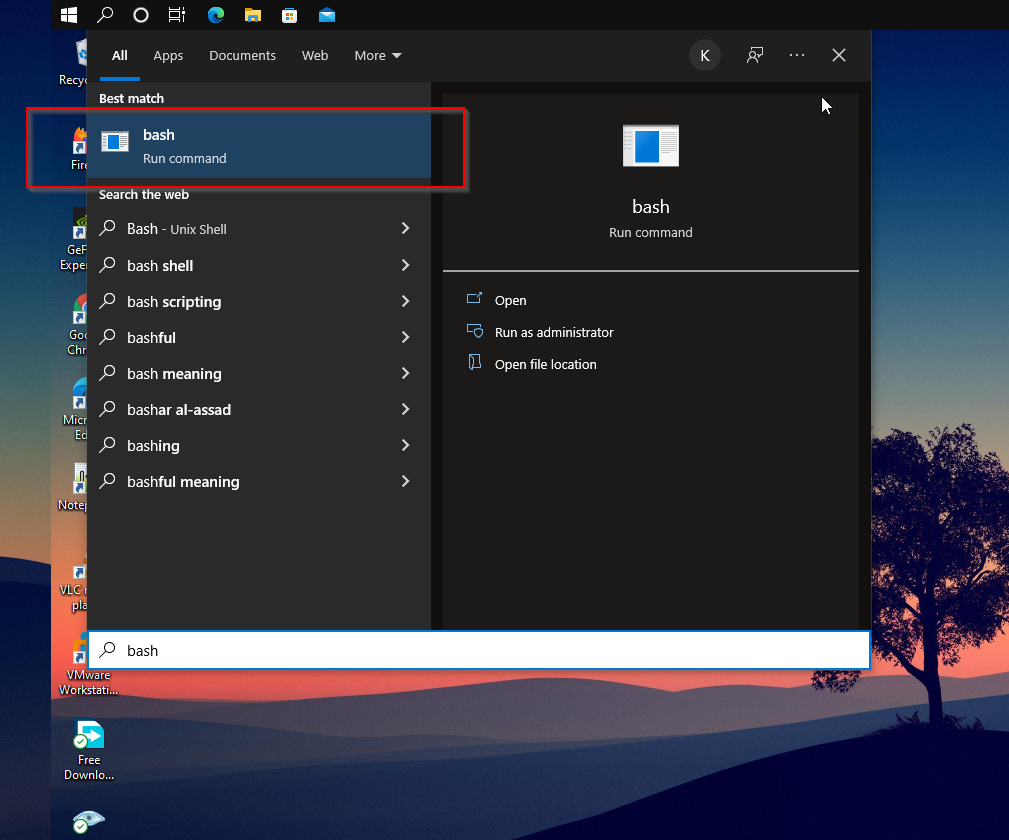
Step 5: Now we need to install the ubuntu from microsoft store. you can install kali linux also from the store.
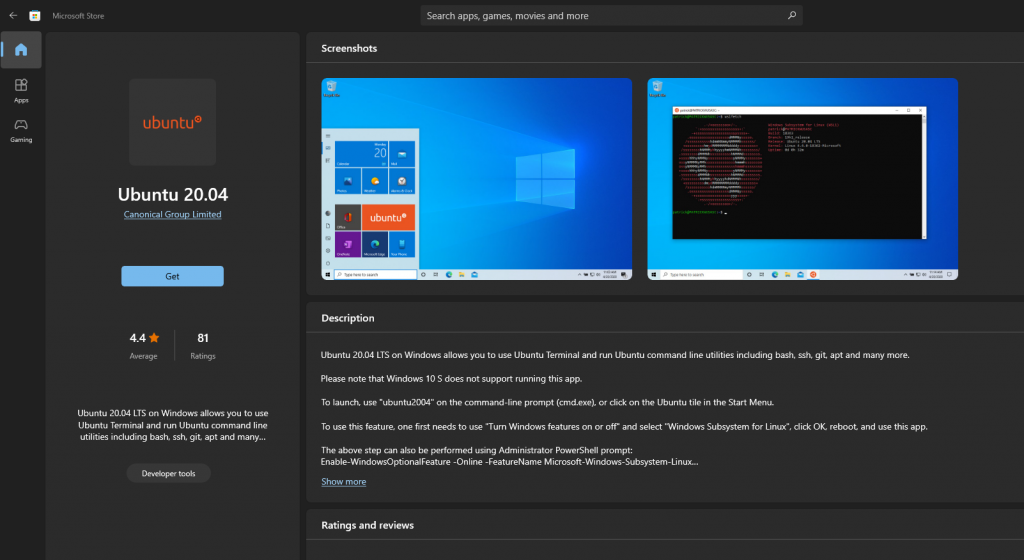
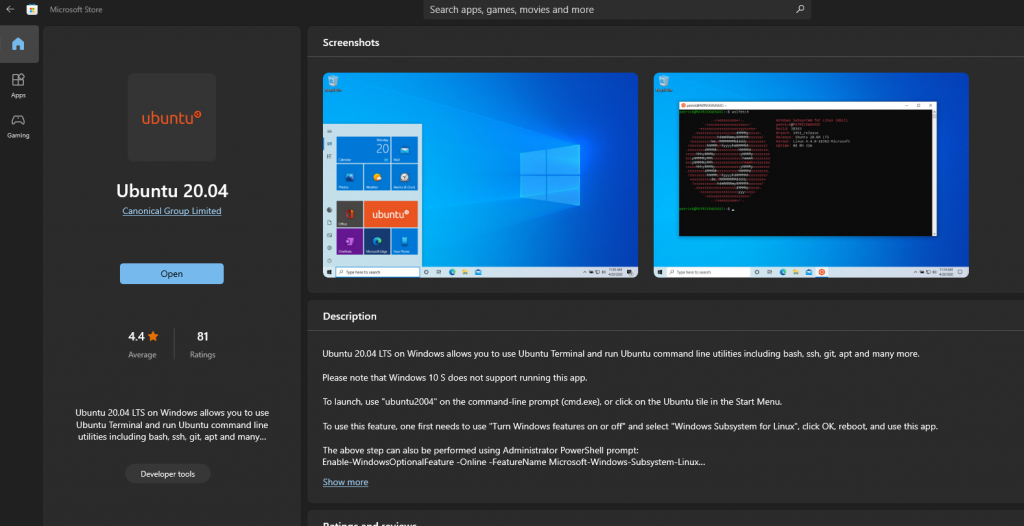
Then open the ubuntu, it will take few minutes to install the dependencies.
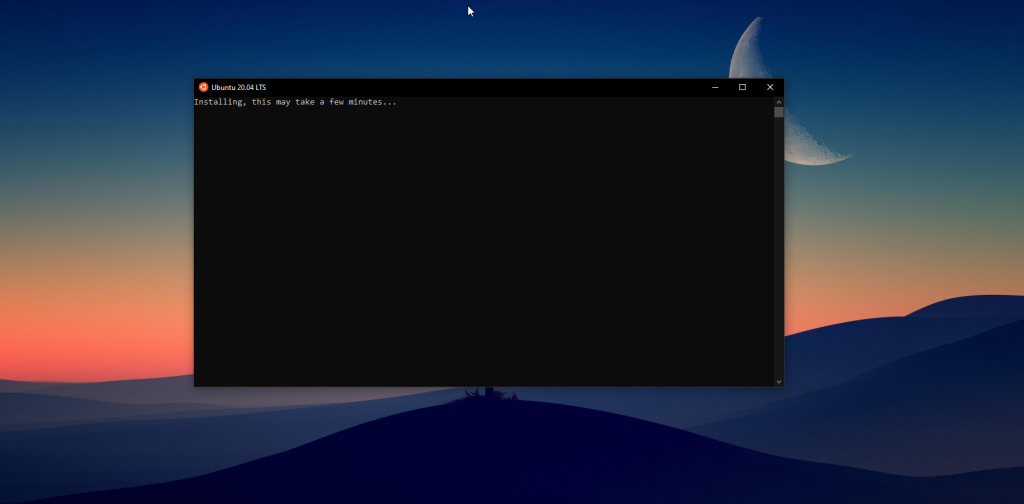
Step 6: Then Configure username & password for ubuntu.
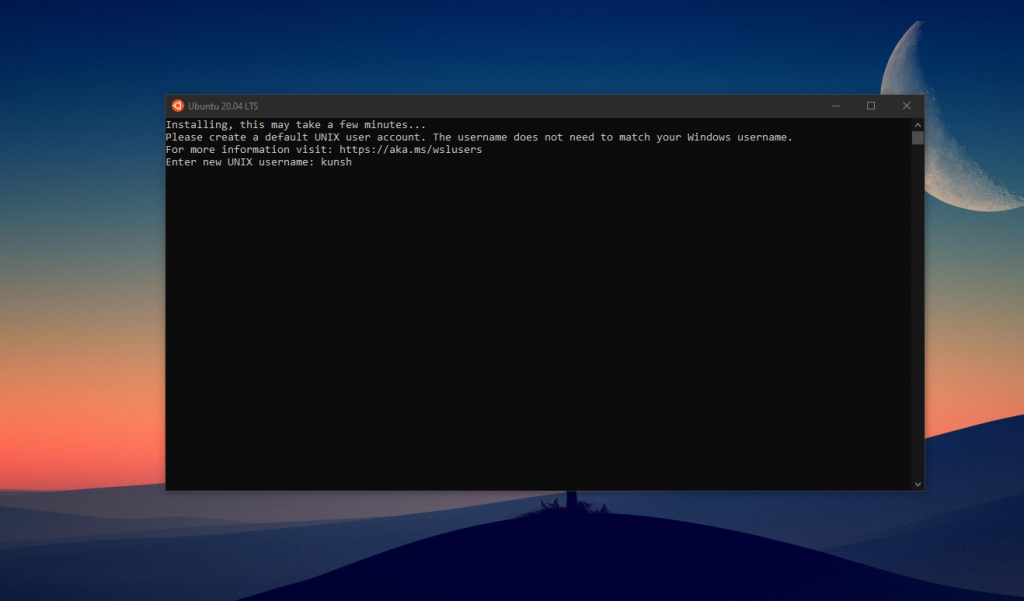
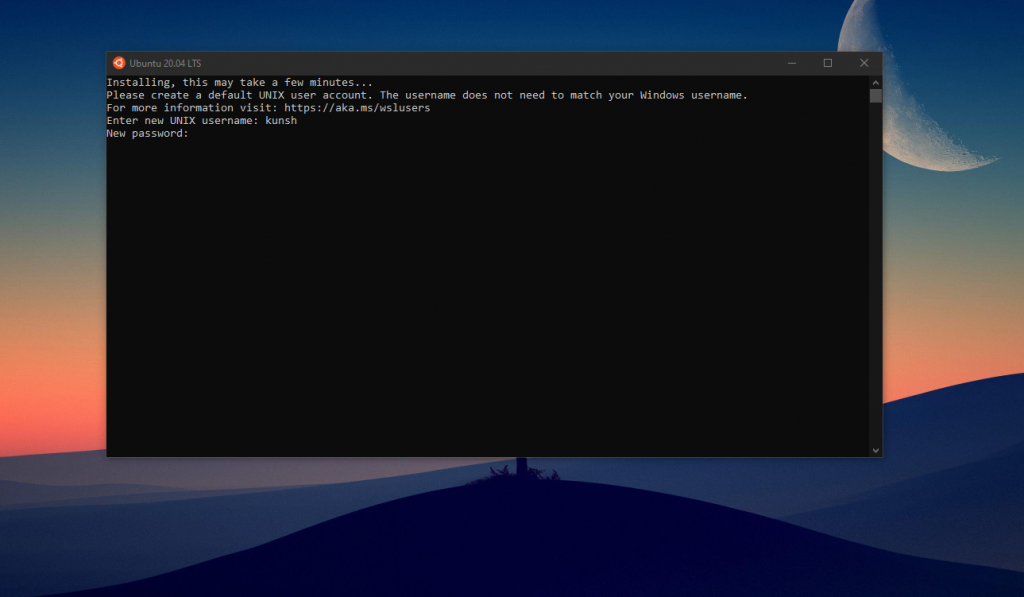
Hurry ! 🙂 Now we can run the linux commands directly from windows.